2023 ✴ UX/UI design, User research and testing
Seamless upgrading and downgrading flows
01 Background
Commerce is a new feature that allowed business owners who sell products on sales channels like Amazon or Shopify to manage their inventory in QuickBooks.
Exclusive to Plus and Advanced plan subscribers, this project marks its first release to paying customers, so it was critical to address the following scenarios:
- Downgrading: When users switch to lower plans, they lose access to our feature. We must ensure seamless offboarding without data loss or disruptions to their books.
- Upgrading: Subscribers on higher plans should have the option to use the new feature, but we needed to build a mechanism for enabling or disabling it.
02 Team
1 x product manager
1 x tech lead
1 x product designer
3 x software engineers
While the core team remained lean, the challenge was working with 6 other teams, scattered across 4 countries.
03 Audit
Since it’s a QuickBooks feature, we didn’t need to start from scratch. Instead, we conducted an in-app audit to understand existing subscription flows.
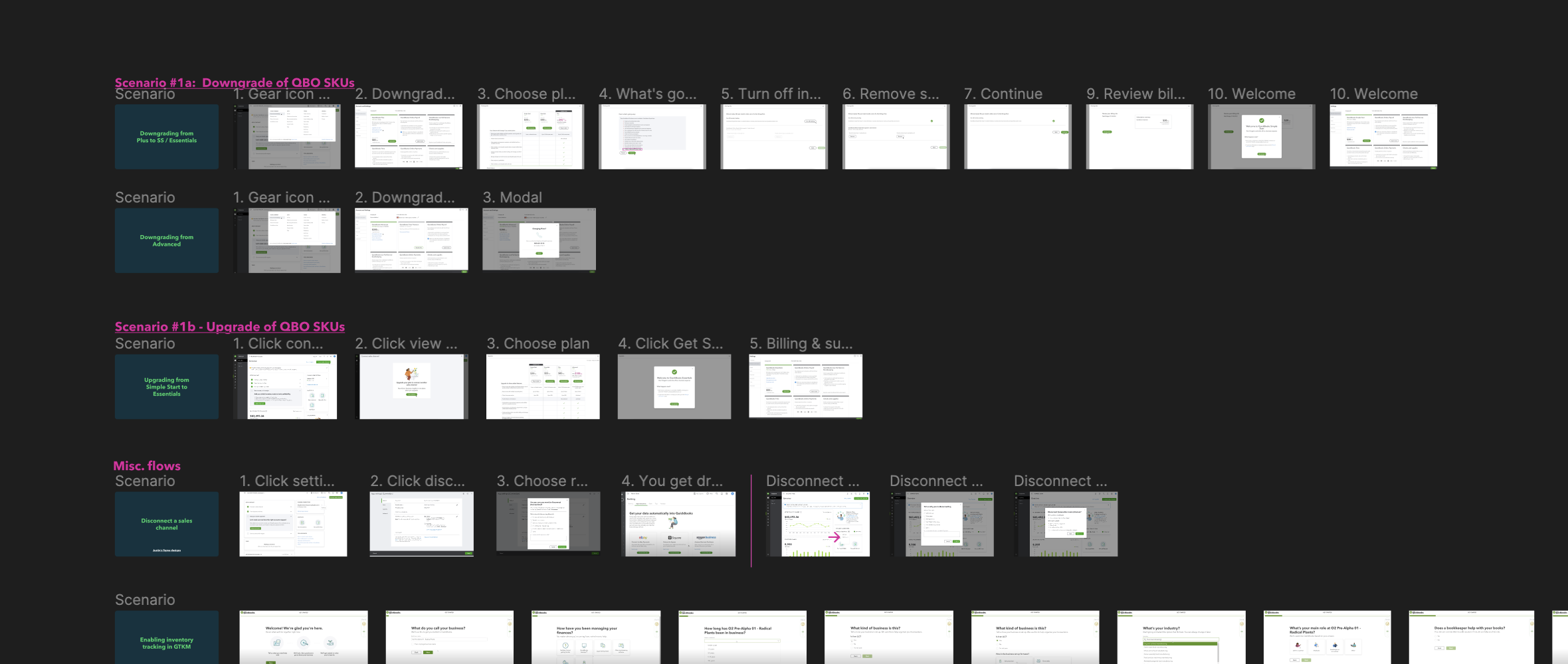
We didn’t want to deviate significantly from these since users are accustomed to these flows. This approach has an added benefit of reducing development effort.
04 Collaboration
In addition to technical complexities, we had to collaborate efficiently with other teams. To facilitate this, I created flowcharts progressing from plain text to visual user journey maps and wireframes.
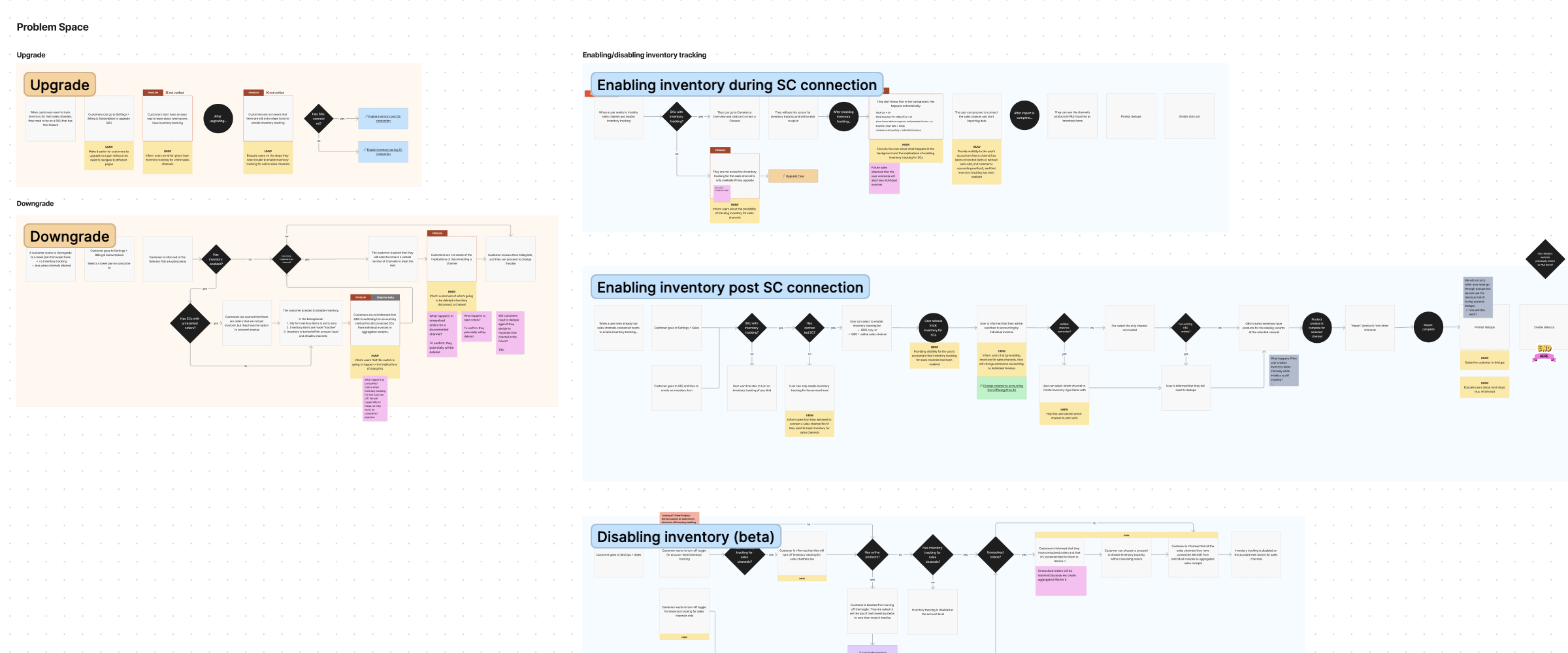
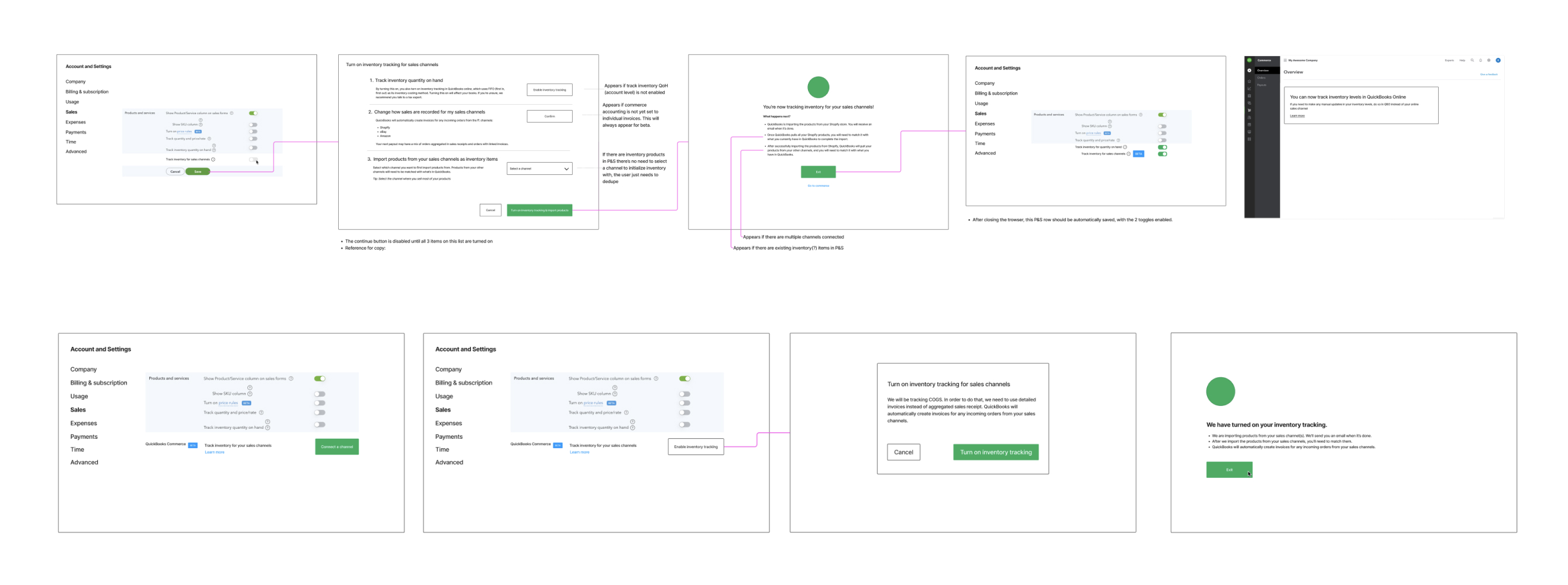
05 Design solutions
Upgrading and enabling inventory tracking
After aligning our approach, ideation began. One focus was enabling higher plan users to access the new feature, requiring a toggle mechanism. Due to a technical limitation, users had to enable the feature for all channels or none, leading us to place the control in Account Settings temporarily.
Though this cut down on engineering work, it posed the challenge of distinguishing it from the existing inventory management feature, prompting exploration of various solutions:
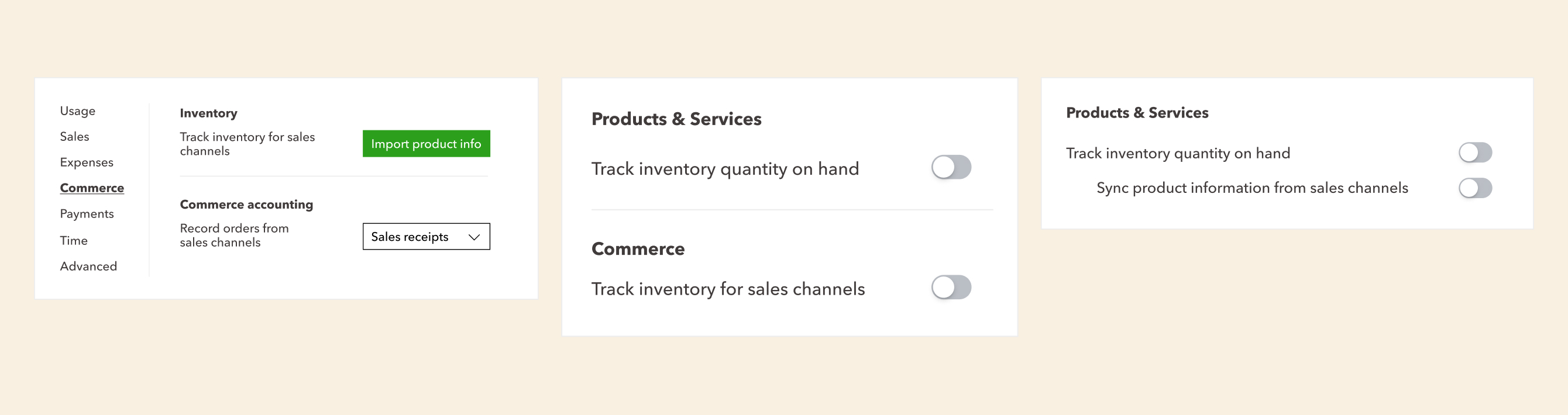
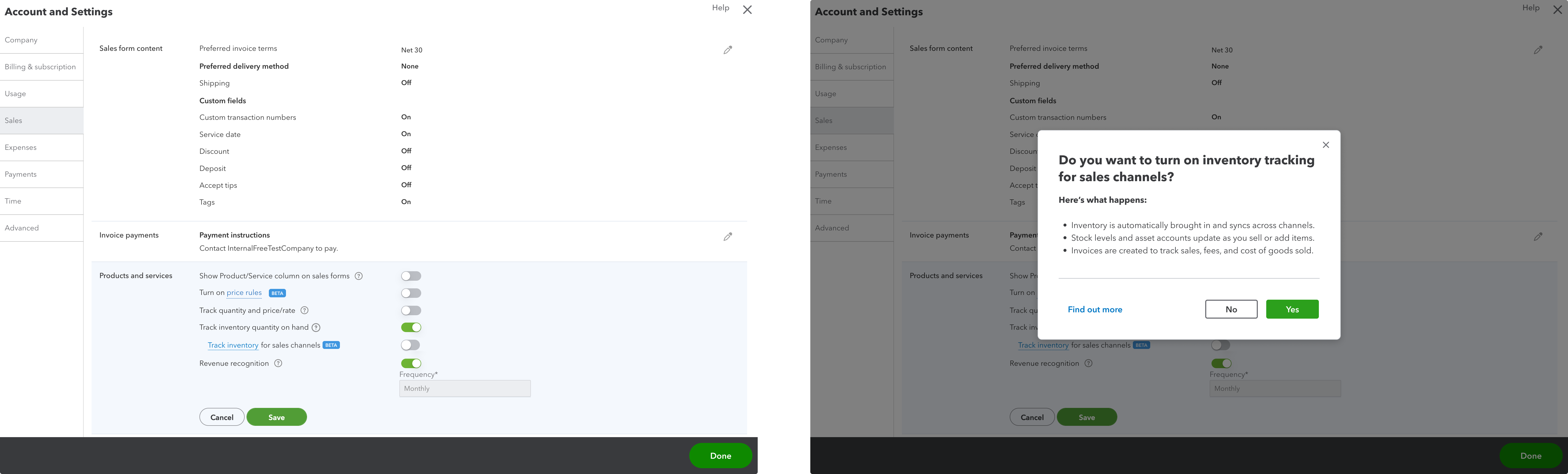
Downgrading and disabling inventory tracking
Another area of focus is around downgrading to lower plans, ensuring that users can get offboarded without losing data and causing unexpected disruptions to their books.
In this flow, we tried to minimize the friction, and focus on the bare minimum that users need to do before moving to their desired plan.
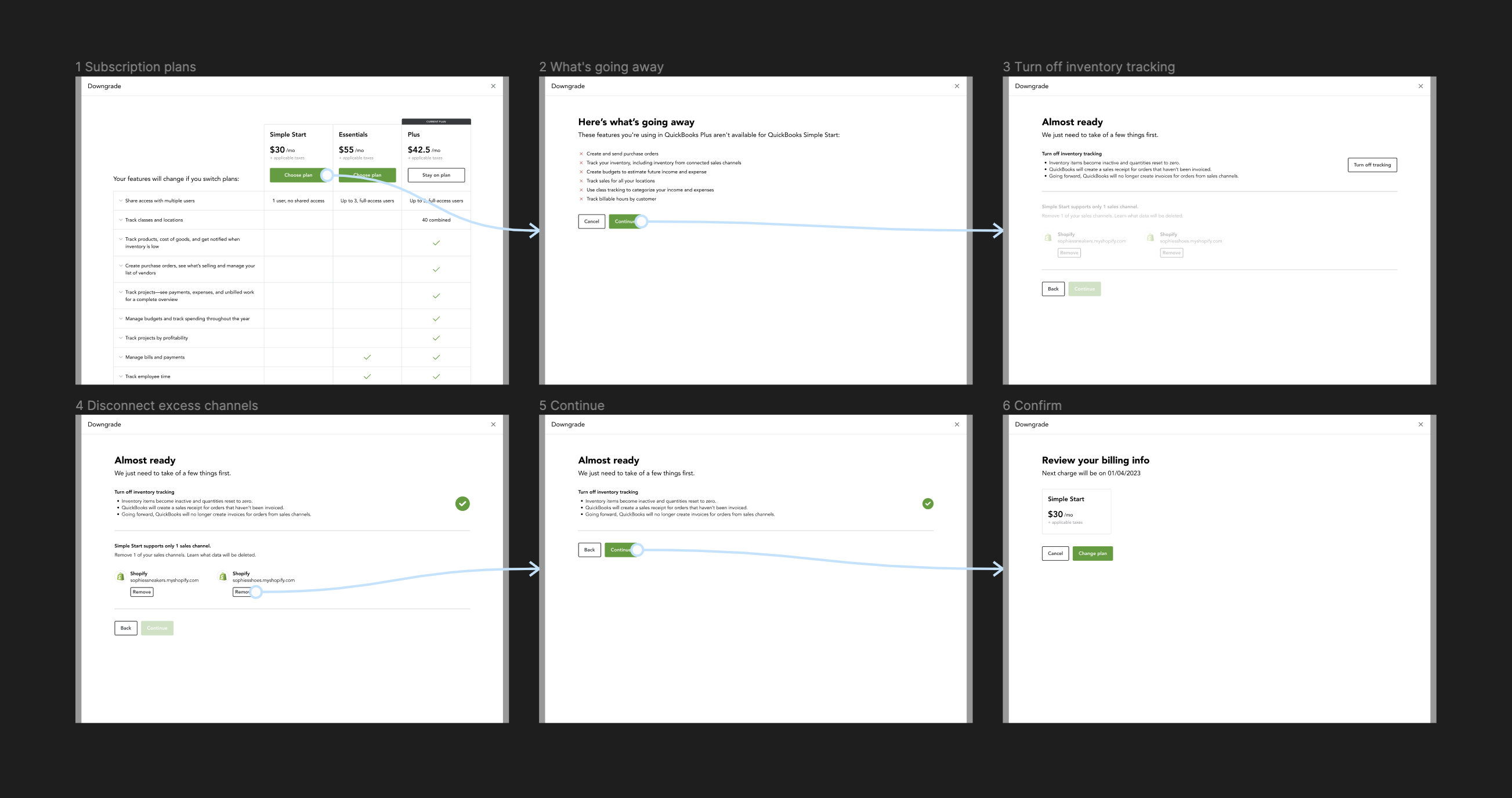
Audit log and email notification
Early on in our discovery research, we recognized a need for businesses with multiple team members to track when inventory tracking is enabled or disabled by others.
To address this, we proposed updating the audit log and sending email notifications to all admin users whenever the toggle is changed.
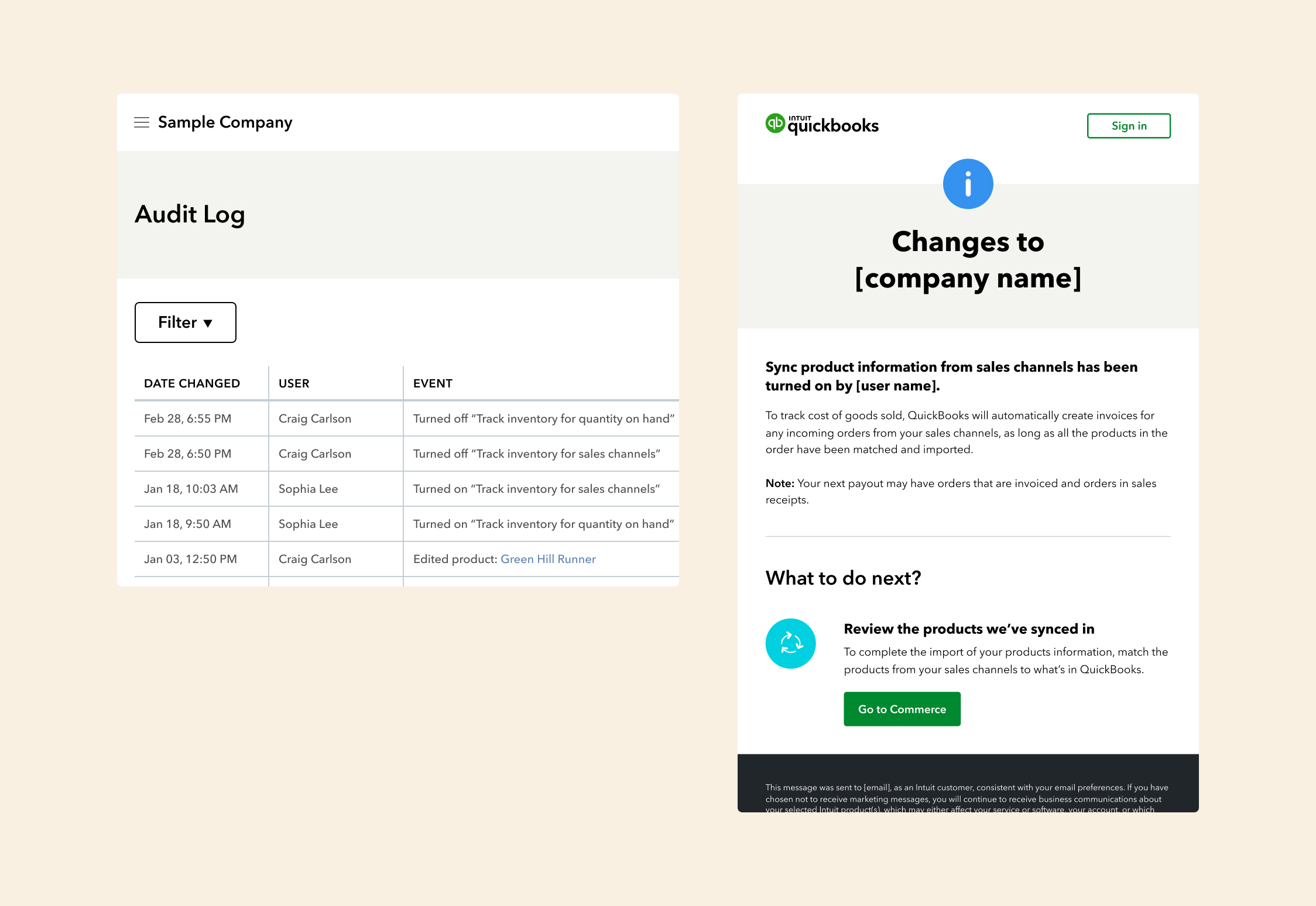
07 Results
Despite facing technical limitations and navigating cross-geographical collaboration hurdles, we successfully launched the upgrade/downgrade flows on schedule, and the new feature was effectively rolled out to our paying users.
If given the chance I would keep track of:
- number of Commerce users who upgrade or downgrade successfully contacting support
- support tickets from users who toggled inventory tracking for sales channels on or off